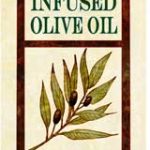Xbox is an advanced video gaming console designed and manufactured by Microsoft Corp. This device have an online and multimedia feature. Users can download games and videos from the website of Xbox. However, like the competitors of the device, there are also other problems commonly experienced by owners and users of Xbox. One of the problems is overheating. This problem can be temporary or permanent. To avoid further troubles, then it is important to know how to fix Xbox overheating immediately and effectively.
Procedures
One of the signs of overheating is when the red ring of death appears and the power supply light of the device is red or orange. If this happens, the first thing that you need to do is to unplug the gaming console and other accessories connected to the device. Remove all the data cables attached to the console. Afterwards, you should have compressed air to repair overheating. Remove USB devices, memory cards as well as the hard drive. Place the drive on a clean cloth and put in a secured place.
Wait for the gaming console to cool down. Make sure that you put the device in an area with fine air circulation. Spray compressed air on the device including the holes. Do not forget to spray air through the back vents. After spraying air, replace the hard drive in the video gaming console. Remember to place the power supply bar in a well-ventilated area to remove hot air circulating in the gaming console. Plug in the device and check if the problem was resolved.
If you are having a hard time finding compressed air, you can try the towel technique instead. This technique is very easy to apply. Get two towels. Fold the towel into two and lay it on a table. Put the device on the towel. Cover the gaming console with the other towel. After 20 minutes, remove the towel and replace the hard drive of the device. Plug the device to see if overheating was resolved.
Additional Tips and Other Important Information
If overheating was not resolved immediately and it leads to the occurrence of the red ring of death or hard drive failure, the best move is to bring the device for service. Do not remove or tamper the warranty sticker of the device. If you have registered the gaming console when you purchased it, you have nothing to worry since Xbox repairs video gaming consoles with red ring of death free of charge.