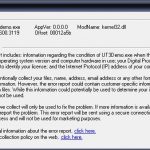An advanced and popular video game console designed and manufactured by Sony Entertainment Corp., the PlayStation 3 offers gamers a unique gaming experience. Even if this famous gaming device has advance software and parts, owners still encounter troubles with the console. In order to learn more about this device, let us take a look at the different PlayStation 3 error codes.
Error Codes
One of the most common errors that users encounter when they play games using PS3 is the error 0710102. It is also known as the DNS error, which means that when players encounter this error, there is not available DNS server. Another trouble that people can encounter when the play using this device is the 8001050B error. This error occurs when the owner inserts a Blu Ray disc. When the error occurs, there is problem with playing hard drive games. To resolve these problems, you can turn the device off and remove the hard drive.
If you encounter the 80010510 error, it means that there is trouble playing hard drive games in the console. On the other hand, the 8002b241 error means that there is problem with the audio of the DVI. When the error 80029023 occurs, then there is trouble with exchanging key information while the 80029024 error means that there is problem finding an IP address.
The player cannot install downloaded games if the 80029564 occurs. The system is having trouble updating the XMB firmware when the 8002F997 appears. The user cannot save the game when the error 8003051E occurs. If you are having problem saving the system settings, the 80031150 appears.
Another error that is commonly encountered by players is the 80130203. This error means that the device is having problems connecting to the network. When the connection to the network has been dropped, you will encounter the 80710092 error. If the device is having troubles connecting to the router, the 80710102 will appear on the screen. To solve the trouble, you need to reboot and reconfigure the router.
If the system fails to connect to the server, you experience the 80710541 error. Finally, the 80710B23 error means that the network of the gaming console is busy to respond.
Additional Tips and Other Important Information
One of the basic steps that you need to do when you encounter any of the error is to reboot the system. If you cannot restart the gaming console, you can unplug it and plug it back after several minutes. Check there are loose cables and remove the hard disk. Replace the hard disk and see if the problem persists.