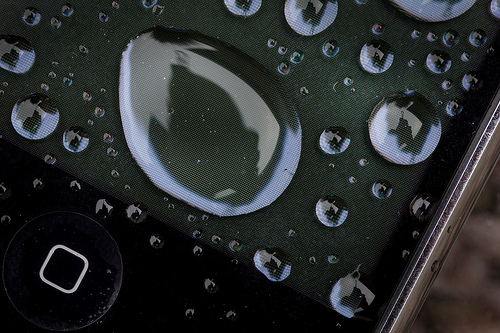So you dropped your phone in the sink, pool or toilet; you forgot you had it in the pocket of your soiled pants that you just threw in the washer – don’t panic and fret!
Before you lose any precious minute berating yourself for what just happened, there are ways on how to fix a wet cell phone. Applying first aid, so to speak, before taking it to the shop is essential as this could save your phone.
How to Fix a Wet Cell Phone
1. The first thing you need to do is to take it out of the water at once. The longer you let it stay in the water, the more damage could be done.
2. After you have taken it out of the water, immediately remove the battery. It is important that there be no power source attached to the phone as this could result in a short circuit which could ultimately render your phone useless – or at least severely damaged.
3. Wipe off excess water from the battery and let it air dry. Do nothing further to the batter.
4. Take out the back cover and any other covering that you can take out without using a screwdriver – what this means is that you take out those parts that can be easily put back.
This will prevent moisture build-up through water being trapped in.
5. Remove your SIM card if you have one. Wipe this off as well and leave to dry.
6. Wipe off excess water from your phone unit. Take careful consideration of the corners where water is most likely to be trapped. A soft cloth is preferable over paper towels as residue from paper towels might get stuck in tight corners.
7. Do not use a hair dryer! While this may seem like the most logical thing to do as you want to dry out the water, but as you blow air into your phone, this may actually force the water deeper inside your phone.
8. Allow your phone to sit on something that can absorb water, such as a towel or cloth. Leave it there for a couple of hours. If the cloth is damp, wipe off excess water again and then leave once again on a dry absorbent cloth.
9. Wait at least twenty-four hours before putting the battery back on and all the covers. Turn on to see if it’s working. If it’s not, try plugging your phone to your charger minus the battery, if it works; the battery is your problem.
If, after all these steps, your phone still doesn’t work; then this is the time to take it to the shop to have it checked by a phone technician.