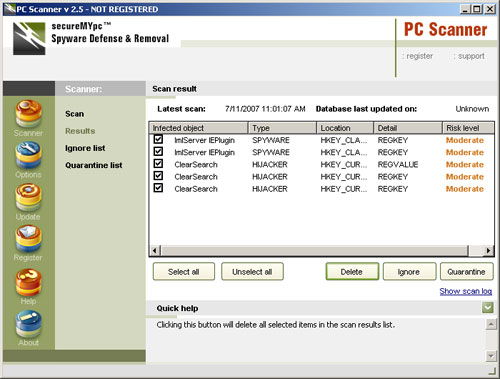One of the common problems experienced by computer users is a slow running system. This problem has various causes like malware infections or program and application overload. Repairing a slow computer is easy if you have ideas about the possible solutions to the problem. If you want to know how to fix computer slow downs, below are the easy steps that you can easily follow.
Steps
The first important step when fixing computer slow downs is to reboot or restart the computer. Running your computer for several hours in a day can cause the system to slow down. Afterwards, you need to check the operating system of the computer. As soon as the operating system was verified, you should update the antivirus of your system.
If the computer is still running slow, you need to run the antivirus program’s scan feature to check if there are spyware or viruses that affect the system. Delete the viruses found by the program. You can also delete any application that was infected by the viruses.
After deleting the viruses, it is best to remove files and programs that you do not use. If you have an external hard drive, it is important to transfer the files and programs that you are about to remove to the hard drive. As soon as you have deleted the unused programs, you should delete the Internet history. To do this, launch the Internet browser and select the Tools option. Click Internet Options. Check the files that you want to delete. It is also helpful to delete cookies in your computer because these can cause the slow down.
Another cause of a slow computer is the installation of new programs. Check the properties of the programs that you recently install. Make sure that these programs are compatible with the settings of your computer. If the programs are not compatible with the system, just delete them and restart the computer to check if you already solved the problem.
Defragging the Computer
If all the solutions above failed to solve the problem, another available solution is to defrag the system. To do this, the first thing to do is to click the Start button and type the word “defrag” in the search box. When a window appears on the screen, you need to select the defrag option and run the system as the administrator. Wait until the system was done defragging the applications and programs stored in the computer.