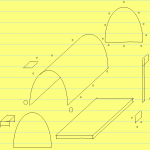It has already become a necessity for most households to have a home surveillance system in their home for added protection and security. Installing one in your own home is quite an easy task to do. It will allow you to monitor and protect your family and property while you’re away from home.
Installing Procedure
The first step to do is to purchase a remote home surveillance system and you have use the Internet to search for the right system for you amidst the various styles that are available online. An ideal system to have is one that features wide-angle lenses, low light vision, and wireless connections.
Make an outline that will give enough details on where you will position the cameras for your home surveillance system before installing them. You must point out the lines of sight for each camera by drawing some arcs. Through this way, you will be able to find out where are the possible blind spots that you may want to monitor also.
Follow the outline that you have made while installing the cameras around your house. Cameras for remote home surveillance system will just have to be plugged into an outlet to work. Depending on your preference and the desired location, you can place the cameras on a ledge or shelf, mount them on the ceiling or wall, or attach them to the windows.
The next step is installing the receiver that is needed for your home surveillance system. Just plug the receiver into an outlet and then connect it to your computer through a cable that the manufacturer provided or through a USB cord.
It is now time to install the software of the remote home surveillance system into your computer. This software will be the means that you can view the video streaming of your installed cameras around the house.
Examine the output video of each camera in your computer and check if your desired line of sight is attained. Installing an additional camera or changing the position of the existing camera can solve the problem regarding blind spots.
To access the video streaming of your home surveillance system online you need to activate the settings with regards to remote viewing. This is protected by a password to limit its access only to you. Once the settings are activated, you will now be able to monitor your house anywhere an Internet connection is available.
You also have the option to record the video from your camera by programming the settings for recording and specifying to record the video upon motion detection, at a scheduled time, or all the time. Many of the software for home surveillance system features some additional programming options for your own convenience.