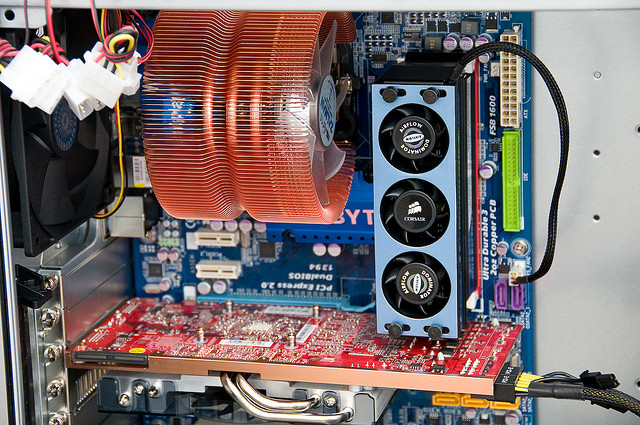Since the advent of laptops and netbooks, we have seen a trend of lower hardware prices for desktop computers. This has prompted people to learn how to build a desktop computer. Custom building these computers have increased in popularity. Imagine being able to save money on computer equipment and get the right type of computer you need. Here are fundamental steps you need to know in order to assemble your very own desktop computer.
Hardware to Buy
The very first thing many people ask is what hardware they need to buy just to get things stated. Here is a list of the most important parts you will need to purchase in order to get a desktop computer running. You will need speakers, a monitor, hard drive, CD/DVD ROM, computer case, power supply, RAM, CPU, CPU fan with heat sink, motherboard, mouse, and keyboard.
You can order the said items from a computer store and have them delivered. You can also walk into a store, show them the list, and they will give you several options of compatible hardware to choose from. Once at the store, you also have the option to ask one of their personnel to assemble the parts for you so you get to walk home with your new desktop computer ready to run.
Assembly
The next step to build a desktop computer is to assemble various parts to get a working computer system. Make sure that the computer case has the power supply attached. The next step is to mount the CPU onto the motherboard. Next, mount the CPU’s heat sink with the CPU fan attached to it. Connect the power leads from the power supply to the computer. Attach the CPU fan power to the motherboard as well.
The next step to build a desktop computer is to install the memory modules. After attaching the RAM into their respective memory module slots attach the cables for the front panel. That will include all the ports, switches, and LED lights on the front panel of your computer’s case.
The next step is to mount the hard drive and CD/DVD drive. After that, attach the IDE or SATA cables onto the said drives. Attach the power cables to these pieces of hardware as well. Next, you will have to mount the video card for your desktop computer. Once you have everything plugged in you may plug the power for the computer case fan. Put on the case cover and screw it shut.
Now you have to attach the monitor, keyboard, and mouse at the back of the computer tower. Plug the power cord of the computer to an outlet/voltage regulator or UPS and turn it on. Finally, the last step to build a desktop computer is to install your operating system.