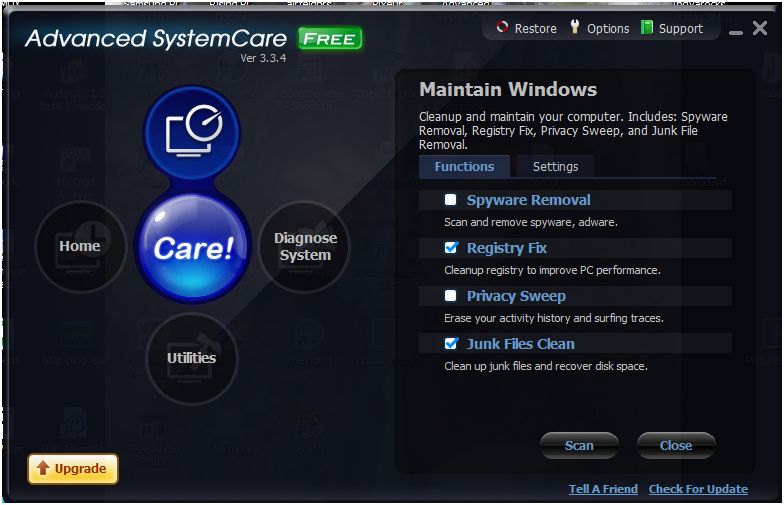The Windows Registry is a repository of parameters for the OS and the programs installed. If you are using Windows Vista, you can edit Registry files manually. You don’t even need to download any programs on the Internet to learn how to fix registry.
Step 1
Click the Start button. Point the cursor to "Start Search" and select it. Type “regedit” (no quotation marks). Hit the Enter key.
Step 2
Click "Continue" when the OS asks your permission to proceed.
Click the Edit and choose “Find”. In the Look At box, select “Keys”. Type in the key name. Hit the F3 key to find all its instances in the branch.
Step 4
After you find the key, right click it. Select Modify. Input the desired value. Click X to exit the Editor. Any change you made has been saved automatically.
Step 5
After you fix registry in Windows Vista, restart the computer. The changes will now be in effect.
How to Edit the Registry for the DVD Drive in Vista
Step 1
Click the Start button and type "regedit" (minus the quotation
marks). Hit the Enter key.
Step 2
When the Editor opens, click this key:
"HKEY_LOCAL_MACHINE\SYSTEM\CurrentControlSet\Control\Class\{4D36E965-E325-11CE-BFC1-08002BE10318}."
Right click "Upper Filters" and choose Delete. Right click the "Upper Filters" and delete it too. Restart the computer.
Downloading Free Registry Editors
If the built in Registry Editor in Windows is too confusing, you can download other registry editors on the Internet. These programs don’t just let you view the registry; they also make it easier to edit and clean it.
Whenever you install a program, it will write entries in the registry. Even when it is uninstalled, the files will still be there.
By using a registry cleaner you can get rid of these extraneous files. These programs have different configurations, but usually you just have to click “scan’, “clean registry” or something similar.
Tips and Warnings
Majority of key modifications are done in the HKEY_LOCAL_MACHINE branch. If you’re looking for a key, start looking there. Always back up your files before changing the registry.
This is absolutely essential because the changes you make are saved automatically. Make a System Restore Point before you change the Registry. In case something goes wrong, copy it to the OS.
If you just want to know how to fix registry, do not practice on the computer you use every day. Learn as much you can about it, but don’t experiment with the settings.