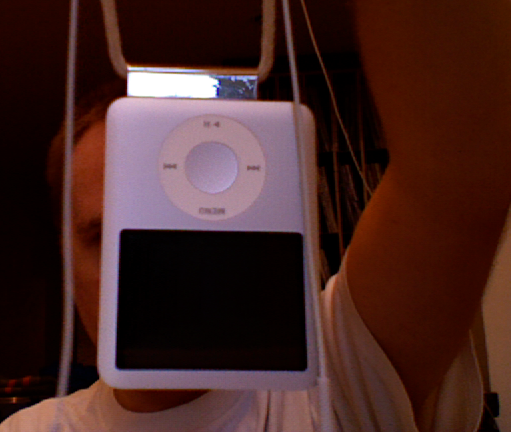The iPod Nano usually works without a hitch. But there will be times when problems arise. Here are some of the more common errors and how to fix the iPod Nano.
How to Repair the iPod Nano
Required Tools and Materials
Small Philips screwdriver
iPod Nano replacement screen
iPod case opener
Put the case opener into the groove. Use the case opening utility around the music player. Your goal is to remove the white plastic off the steel casing.
Step 2
Once the bezel tabs are loose, pull the back and front apart.
Step 3
Find the 3 screws keeping the motherboard on the iPod. A couple of the screws are set on the bottom of the player. The other screw is right around the middle, a bit close to the right. Remove the screws with your screwdriver.
Step 4
Find the ribbon near the motherboard’s bottom; it is close to the charger. Behind the ribbon is the black latch. Move this latch and take out the ribbon.
Step 5
Look for the ribbon in the center of the motherboard. Look for the latch behind it. Lift the latch and remove the ribbon like you did earlier. The motherboard is now totally detached from the cover.
Step 6
To learn how to fix the iPod Nano, pull out the screen. Pull hard because an adhesive keep the screen on the cover.
Step 7
Get your new screen replacement. Push it on the plastic casing. Put the ribbons in the latches. Fasten the motherboard on the cover. Use the 3 screws to secure the motherboard.
Step 8
Press the steel backing on the cover.
How to Unfreeze the iPod Nano
Step 1
Move the Hold button and move it to Off.
Step 2
Press the Select and Menu buttons at the same time. Hold the buttons for 10 seconds. The Apple logo will pop up. If it doesn’t, press the two buttons again.
Step 3
If that does not work, connect the iPod to iTunes. Click the iPod icon and select Restore, this will restore the settings to the factory defaults. You should back up your music files before performing this operation. Downloading iTunes updates will also
help.
You probably won’t need to know how to fix the iPod Nano if you take care of the player. Here are some tips: avoid using it in extreme temperatures; do not get it wet and avoid bumping it on hard surfaces. These tips will go a long to prolonging its life.