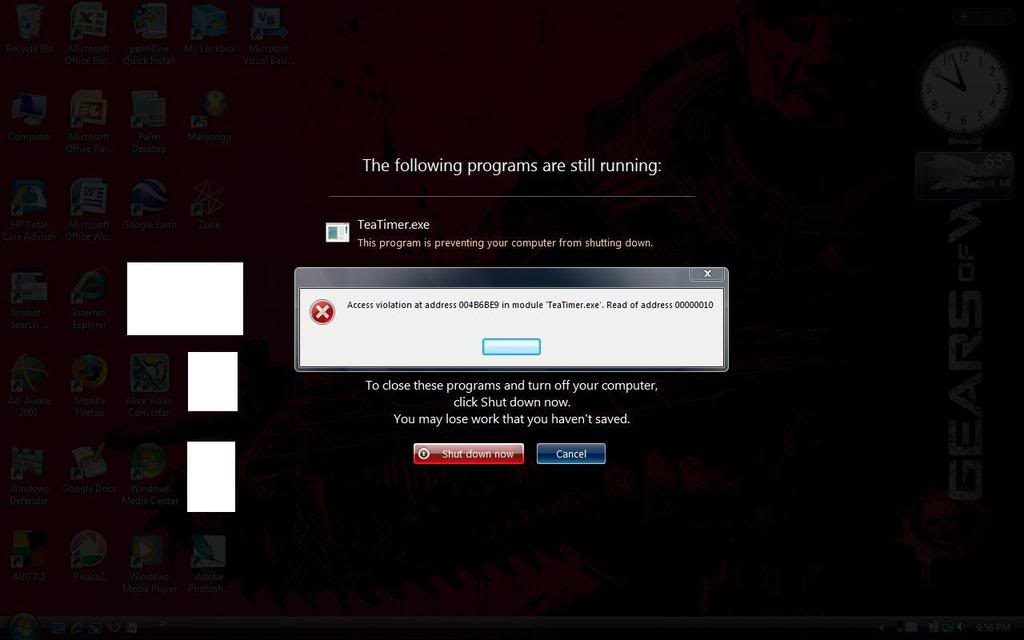There are those who experience shutdown issues with Windows Vista. The main complaint with issues such as these is that it takes too long for the computer to shutdown. In worse case scenarios the computer won’t even power off when you shut it down. There are several ways to fix this issue and get your computer to power off a lot faster.
Dealing with the Possible Causes
In order to troubleshoot this issue efficiently you should not just deal with the symptoms you usually see. You should deal with every possible factor that can cause or otherwise contribute to shutdown issues in Windows Vista. Addressing the possible causes will lead to faster problem identification and more efficient resolution.
Overflowing Registry
One of the probably causes of shutdown issues with this operating system is an overflowing Windows registry. Over time, your operating system’s registry can accumulate a lot of stuff that your computer would generally no longer need. Every time you install new software or add a new hardware values are added to your registry.
When software and hardware are installed and then later uninstalled it will leave clutter in your computer’s registry. You can remove all the unneeded registry entries manually, which will almost always seem to take like forever. A better and faster way to clean up the clutter in your computer’s registry is to use a registry cleaner software.
Things That Run in the Background
There are various things that your computer does in the background when you shut it down. Some of these things may cause shutdown issues in Windows Vista. One particular culprit that causes such issues is the option to clear your system’s page file when you shutdown your computer. Sometimes it just takes so long for your computer to clear the page file that it adds significantly to your computer’s shutdown time.
The page file is located on your computer’s hard drive and is used to store memory pages that are not in use. You have the option to toggle off this feature in Windows Vista. This means that the operating system won’t wipe the page file clean when your computer shuts down. There will be an observable improvement in your computer’s shutdown time if this is causing shutdown issues in your computer.
To turn off this feature open Local Group Policy Editor by going to the search bar and entering the command ‘gpedit.msc’. Then go to Computer Configuration > Windows Settings > Security Settings > Local Policies > and finally Security Options in the left pane. Locate the line that says “clear virtual memory page file” on the right pane and right click it then choose properties. Select disabled in the window that comes up and then click ‘OK’.
Quick Fixes
A good quick fix is to close all running applications first before you power off your computer. You may also want to do a System Restore in case the shutdown issues occur after installing new software. One last thing you can try is to do a clean boot.