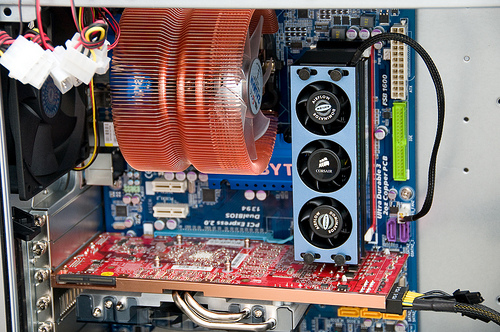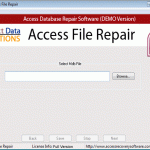There are a few reasons why custom building a personal computer is becoming more popular nowadays. Foremost of these reasons is the fact that it saves customers money in most cases. It also gives consumers a degree of freedom allowing them to choose a system that is specifically designed for their needs. These and other reasons prompt people to ask how to build computers.
Factors to Consider
There are several factors to consider before plunging into custom building one’s own PC. There are a few things you have to look into when you select different components for your computer system. One of the leading factors, of course, is the price of computer parts. Most of the time, consumers get to save money by custom building their computers. At other times, the cost versus the amount of hardware options weighs in favor of custom built PCs in spite of a slightly weightier price.
Another factor to consider is the available warranty for each part. Pre-built PCs have warranties for the entire system. Comparatively, custom build ones have warranties on each part. Either way, your computer is practically covered whether you buy pre-built or custom built.
Hardware
Another big question that people ask on how to build computers is what pieces of hardware are they to purchase. Of course, when asking this question, people often wonder about the necessary parts that would make up a completely functional computer system. Here’s a short list of the fundamental components one has to buy:
PC case
Power supply
Hard drive
CD/DVD drive
Processor
Processor fan and heat sink
Motherboard
Memory modules
Graphics card
Computer monitor
Mouse
Keyboard
Drive cables and power cords for monitor and PC
Assembling the Puzzle
Not everyone is interested in going through the itty gritty details of assembling all the components of a computer system. In fact, when figuring out how to build computers, you don’t really have to assemble the parts yourself. You only need to know at least where components have to go and the parts you need.
You may hire a technician to assemble the thing for you or the computer store you bought the parts from can assemble everything for a small service fee. However, if you do it yourself you will have to start with the case and mounting the motherboard. You may install the processor before mounting it onto the case or you may install it after the board is mounted, which is practically your choice.
The next step is to install the memory modules, graphics card, CD/DVD drive, hard drive, and plug the power leads. Then you plug the cables for the front panel and close the case. Next, plug the monitor, mouse, and keyboard. Plug the power for the computer and the monitor and turn the computer on. At this point in the process of how to build computers, you then install the operating system for your personal computer.