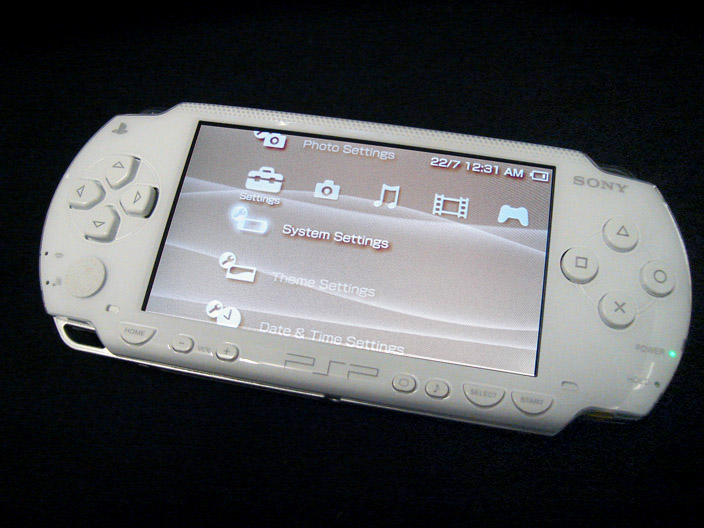The Sony Playstation (PSP) is not without its share of technical problems and glitches. If you are having problems with the analog stick, you can use the following method to clean and fix a PSP.
Required Tools and Materials
Needle-nose tweezers
Replacement analog stick (if necessary)
Soft clean cloth
Small Phillips screwdriver
Use the screwdriver to remove the five screws on the faceplate. The four are on the rear of the console. The fifth is below the screen. It is at the edge of the bottom.
Step 2
Carefully pull the analog stick’s top in a straight manner. Make sure that you are pulling the circular plastic. Apply a bit of pressure and it will come off.
Step 3
Get the clean cloth and use it to wipe the debris, grime and dirt. If you intend to replace the stick, get the new one now. Set it on the plastic nub projecting out. Push the stick into place. You have installed it when you hear the clicking sound.
Step 4
Look for the plastic rectangle just to the right of the analog stick. When you find the rectangle, remove it with the tweezers. If you don’t have tweezers, you can use your fingers. But you need to be careful as you fix a PSP.
Step 5
Use a clean cloth to wipe the rectangle. Pay close attention to the four gold squares or contacts. These tend to get grimy, so you need to clean it thoroughly.
Step 6
Now you have to replace the plastic. Be certain that the gold contacts are touching the contacts on the Playstation.
Step 7
Get another clean piece of cloth. Use it to clean the contacts on the Playstation faceplate.
Step 8
Put the faceplate back on. Put the screws in place. Plug the unit in an outlet. You should be able to play more comfortably now.
Tips and Warnings
Make sure that you don’t lose the screws. Place the screws in a container when you remove them. They are quite small and if lost, will make it impossible to put the PSP back together.
If you need to replace the analog stick, you can get them in computer stores or online. The prices vary, so you should check different stores. Usually it is cheaper on the Net.
Learning how to fix a PSP with analog stick problems is not that complicated. What is important is that you do not lose any component. Before you disassemble the PSP, note where the parts go. This will ensure there is no confusion.