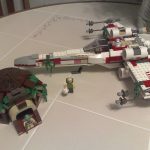A slow computer is bound to cause anyone a lot of aggravation. It’s like owning a dinosaur age computer in the 21st century. The annoyance is fueled even further by the fact that you purchased a high performance state of the art top of the line, computer equipment. Some would even throw up their hands and say "What gives?" To spare you all the trouble, here are some of the things you can do to fix a slow computer.
Check for Viruses/Spyware
The first step is to run an anti-virus program and anti-spyware program. Some of these applications come in a complete suite. Such software will have both an anti-virus software plus anti-spyware/malware program. To avoid any issues with viruses on your computer, you should run a virus check on a weekly basis. Make sure that your anti-virus software is up-to-date, which basically means you have to allow the software to download updates as they become available.
You should run a spyware removal tool at least two times in a month or every other week. If you don’t have one you may search for one on the Internet. There are free spyware removal tools that you can download. Make sure you get ones that have good reviews. These are important steps to fix a slow computer.
Check your anti-virus software or your installed programs for a pop-up blocker. If you don’t have one installed or your anti-virus application doesn’t have one in its suite then you should get one either for a price or free online.
Get Rid of the Clutter
Computer users usually leave a lot of clutter saved on their computer. Look for documents, video, audio, and other files that you don’t really need. This also includes programs listed in your computer’s Control Panel that you never use or just don’t need. Uninstalling unwanted and unneeded software applications is another important step to fix a slow computer.
You should also clean up your email. If you have a lot of old messages that are no longer necessary then delete them. Go through all your email folders and delete the stuff that you have no need for. Make sure that you open your deleted items folder and empty that one out as well.
System Maintenance Check
Your operating system will also require some maintenance after some time. This is an important step to fix a slow computer. Run the Disk Cleanup tool to remove temporary files, unnecessary components, and cookies. After that Defragment your hard drive. You should also check for disk errors. You should also install and run a registry cleaner application. These applications remove temporary internet files, faulty registry files, broken shortcuts, and junk files.