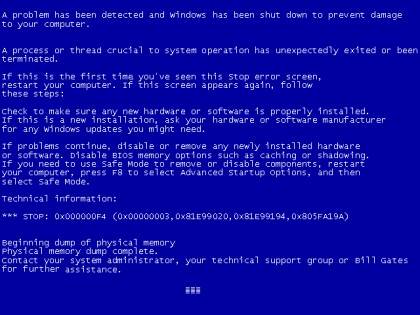A dreaded error among computers running one of the Windows family of operating systems is called the blue screen of death (BSOD). The behavior of this set of errors is that your computer either automatically shuts down or reboots. BSOD errors occur almost anytime when your computer is running. It can occur when it is just booting or when you are running applications. The error eventually leads to memory dumps and unrecoverable errors eventually freezing your computer system. We’ll go over further details about it and several ways to fix BSOD errors.
Understanding BSOD Errors
Before attempting to fix BSOD errors one must learn about the nature of the computer error itself. You don’t just want to address the symptoms of the errors you see on your screen but you should concern yourself with getting to its cause.
Your key to fix BSOD errors is the error information that will usually be displayed on your screen. It is usually displayed with a blue background, thus the name ‘blue screen of death’. In some situations other than all the diagnostic information you’ll read on your computer screen you’ll also see a line that says that the physical memory is being dumped.
That simply means that the contents of the computer’s memory are being “dumped” as it were into a single file that will be analyzed for errors later. Take note that when you are faced with BSOD errors you either handle software errors or hardware errors. This type of error can be caused by either by new software, which includes your computer’s drivers, or newly installed or failing hardware.
A typical example of the occurrence of software error that results in a BSOD error is when you install new hardware drivers. New software that conflicts with the system can trigger a BSOD error. Another usual cause is when system memory or any other overheated part of your computer system fails. Sometimes, the way to fix BSOD errors is to replace any failing hardware or to uninstall conflicting software. However, before doing either of the two options, you should check the screen’s error code.
Fix BSOD Errors Using the Microsoft Knowledge Base
BSOD errors will usually have an error code displayed on the screen. These are called stop codes and usually begin with “0x00” followed by other numbers in the sequence. You can go to the Microsoft website and search their database for that particular error code. The knowledge base you’ll find there will also give you a step by step guide to resolution. It will also show you how to address the said issue.
When you fix BSOD errors, whether they are software or hardware related, you will be asked to do a series of steps. You can be asked to boot to safe mode and uninstalling new software. Sometimes the solution on the knowledge base will ask you to do a System Restore. For some errors you will be asked to run certain diagnostic tests on your computer.