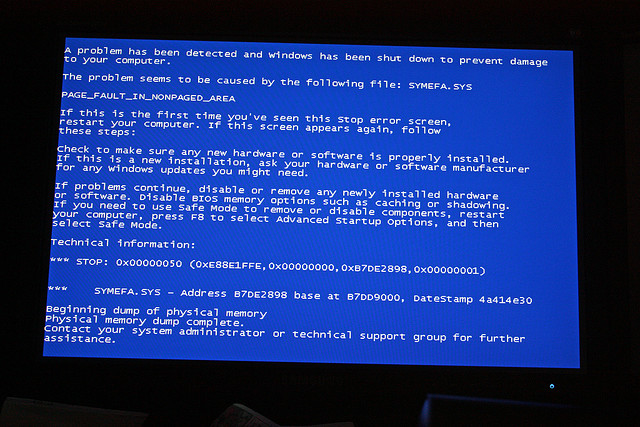You never really want to bother with computer issues unless you experience some sort of problem with your computer system. When such system failures occur, you get to wonder how to fix computer problems on your own. Sometimes you just want to avoid the technician’s fees. However, before you get to do any actual fixing, you have to determine if the computer issue you’re having is software related or hardware related.
Hardware Issues vs. Software Issues
An important part of the process on how to fix computer problems is to determine whether you have an issue with either the software or hardware. You will definitely have different solutions for either case. However, given the symptoms that you will observe, you can tell if a computer problem is related to software or if it is related to a piece of hardware.
Hardware related issues will usually give off some distinct physical symptoms, which actually makes them easier to diagnose. If your printer has a paper jam you can immediately see that the paper is stuck. If it has run out of ink, the printer’s ink light will go up. You may also hear noise from the hard drive if it’s failing. Other symptoms include beeping sounds, and flashing LED lights. And at times, your computer just won’t start up.
The error messages you see on the screen will also be a big help when distinguishing between hardware failures versus software failures. Software issues at times are easily recognizable as well. Examples are when a game fails to launch and a word processing application behaves in an erratic manner. These and other clues help to identify software related issues.
Common Hardware Issues
The hardware issues sometimes become quite common since there definitely is a set of components that will regularly be around in a computer system. Some of the common hardware issues include no boot/no POST issues, hard drive failure, video failure, CD/DVD unable to read, monitor video failure, keyboard issues, mouse issues, and internet connectivity issues. Identifying these said issues is an essential factor on how to fix computer problems.
Software Issues
The problems and issues with software are just as varied as the computer problems with hardware. Fortunately the possible culprit for such issues can be identified by the error messages you get on your computer screen. You may look up the error messages you get on the screen and look for possible solutions. Some software issues may be more of compatibility with the operating system or other such applications already installed.
Resolution
After troubleshooting and isolating the cause, you will have to come up with a solution to the computer problem. You may end up just remounting hardware or replacing them with a new one. When it comes to software you will have to follow solutions provided by software authors to resolve certain issues. However, if you just run out of solutions you might just end up reinstalling your operating system and the rest of the applications you have in there. These are some of your options on how to fix computer problems.