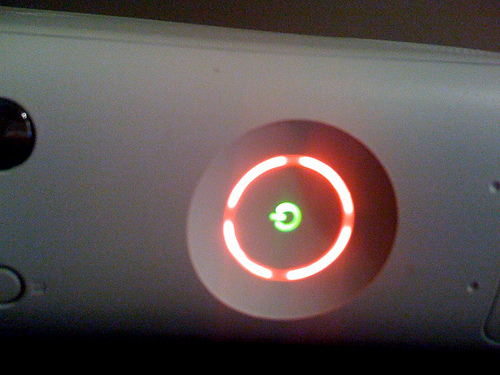The Red Ring of Death (RROD) on the Xbox 360 can be attributed to a variety of causes. One of those errors is the E74. This is caused by hardware failure. If are having this problem, use this guide to
learn how to fix E74.
Step 1
Turn off the Xbox 360. Disconnect all the peripherals, controllers and cables on the console. Remove the HD-DVD attachments, memory units, hard drives and Wi-Fi adapters.
Step 2
Remove the Xbox from its present location. Place it in a well ventilated room. Do not put the console in an enclosed space; overheating is one of the leading causes of RROD.
Connect the AV cable and the power to the console. Wait a couple of minutes after disconnecting all the parts before you plug the AV and power on. Turn the Xbox 360 on.
If the E74 error disappears, turn the console off. Reconnect all the peripherals that you removed. Turn the Xbox on. It should work fine because the E74 was just a glitch.
If you tried to fix E74 but the error persists, try the following.
How to Repair Error E74
Required Tools and Materials
Can of compressed air
Xbox 360 A/V cables
Step 1
Take out the game CD in the console and turn it off. Unplug the unit.
Step 2
Unplug the AV cables on the Xbox and the TV. This is necessary so the cables do not get damaged.
Step 3
Examine the cables for signs of damage. Replace any bent cables. Frayed cables must also be replaced.
Step 4
If the cables are just dirty, spray them with compressed air. Apply force when spraying so the dirt and debris are removed.
Step 5
Clean the interior of the jacks on the Xbox and the TV. Spray the can several times. Use short bursts. Do not utilize straws or similar objects to get to the jacks.
Step 6
Hook up the AV cables. Connect the power supply and turn the Xbox on. This should resolve the problem. Once it runs, make it a point to dust the Xbox regularly.
Tips and Warnings
Spray the compressed air in short bursts. Spray at surface level only. If the methods mentioned above do not fix E74, the problem is with the hardware itself.
You can take the Xbox to a store and get it fixed. If your Xbox is still under warranty, it may be repaired or replaced free of charge. Do not open the Xbox if it is still under warranty.