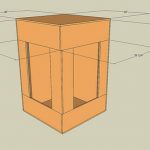The iPod Touch is a versatile player, but various glitches and bugs can affect its performance. Use the following tips to fix an iPod Touch.
How to Repair a Frozen iPod Touch
Step 1
Get the iPod Touch and press the Hold and Wake/Sleep buttons at the same time. Hold this for about 10 to 15 seconds. The Apple logo will appear. If the iPod doesn’t unfreeze, repeat it. If it still doesn’t work, go to step 2.
Step 2
Back up all your images and music files on the iPod. Link your iPod to iTunes. Right click the iPod Touch icon and select Restore. This will restore the iPod to the factory settings. This will fix the problem. Copy back all your files and images.
How to Fix an iPod Touch with a White Screen
This problem is not as serious as it looks.
Step 1
Press the Power and Hold button simultaneously until the Apple sign appears. This may mean holding the buttons for as long as 40 seconds. This will reboot the iPod. If this doesn’t work, try step 2.
Step 2
Connect your iPod to your computer with iTunes. ITunes will sense there is a problem. When it does, choose Restore from the iTunes
options.
How to Adjust the iPod Touch Screen Icons
Step 1
Press the power to turn the iPod on. Unlock the screen by sliding your hand on the Locked bar.
Step 2
Go to the fourth icon section. These show the apps that let you alter the settings. Go to the app that you are having trouble with.
Step 3
Select the category that symbolizes the problematic icon. Tap it to alter the setting.
Step 4
Press Home to get back to the main screen.
How to Repair the iPod Touch Wheel
Step 1
Position the Hold button so it is no longer on hold. Move it back to Hold and back.
Step 2
Push the Select and Menu button at the same time. Keep it pressed until the Apple sign shows up.
Step 3
If this doesn’t work, repeat it again. If the wheel still won’t run, download the newest version of iTunes. To do this, connect the iPod to the computer. Open iTunes and choose Check for Updates.
Very often, the simplest way to fix an iPod Touch is to simply reboot it. Holding down the Hold and Power button and resetting often does the trick. For other problems, you can try the options above or download updates.