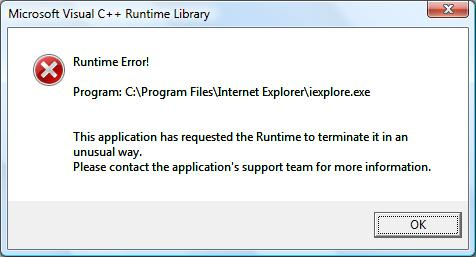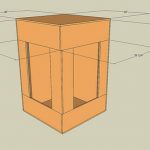Runtime errors are a common occurrence among Windows users and those that constantly access Microsoft Office applications.
There are several factors why runtime errors occur but no matter what the reason may be, fixing this problem immediately is of utmost importance unless you want to keep running a slow computer, experience slow boot-up and shut down, or worse; experience a frozen or crashed computer.
While there are several reasons why this error occurs, there are likewise several ways on how to fix runtime error that will have your computer functioning properly again.
How to Fix Runtime Error
Runtime Error 424
This error occurs when something goes amiss each and every time you access any of your Microsoft Office applications such as Microsoft Access. Oftentimes, removing your currently installed Microsoft Office software and then re-installing the same software will fix the problem.
Simply go to your Control Panel, click on the Add or Remove icon, select Microsoft Office and then click on Remove. You will see a prompt that will ask you if you really want to uninstall this program. Click on Yes.
You may be asked to restart your computer for the uninstall to complete. Once you have booted up again, insert your Microsoft Office CD and then install again.
Runtime Error 53
This occurs when there is a conflict between the hardware installed on your pc and software that you may have recently downloaded and installed. Uninstall your most recent software or select rollback for drivers recently installed.
This usually fixes the problem.
Registry Errors
Runtime errors may also occur when your registry goes awry. This happens when your registry has too much information specifically “signatures” of each program that you have installed and then uninstalled.
When this happens, not only will runtime errors occur but it may also slow down your computer speed or cause your computer to crash. Fortunately, there is an easy fix for this problem.
Simply download a free version of registry cleaners that you can find on the internet and then run. There are programs that you can use via the web and there are those that you need to install first.
This will usually fix ninety-nine percent of your registry errors.
RAM
Sometimes, runtime errors also happen when there’s too much information stored on your Random Access Memory, leaving very little free space. A quick fix for this problem is to add another RAM stick.
These basic steps will help you eliminate your runtime errors and you won’t even have to take your computer to a repair shop where you will be asked to pay hundreds of dollars.