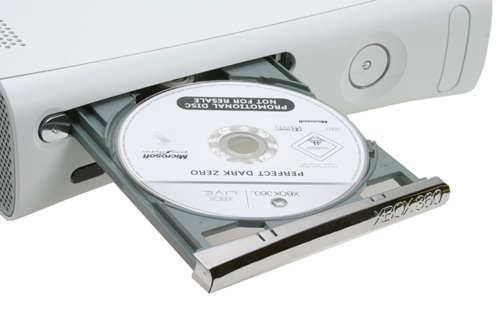The Xbox 360 is one of the latest video gaming consoles available in the commercial market. Many consumers like to purchase this merchandise because it has advanced features like a 250-gigabyte hard disk, a wired headset as well as multimedia capabilities. Some of the accessories that can be connected to the device are dance mats, wireless controllers and memory cards. A common trouble encountered by owners of the video game console is the open tray error. Follow the easy steps discussed below to learn how to fix Xbox 360 open tray error easily.
Procedures
When you encounter this problem, the initial step is to restart the device. If you cannot reboot the system, just unplug it and wait for two to five minutes before you plug it. Remove the cables attached to the back of the device one by one. Return the cables one by one. Check if the problem was solved.
If you still encounter the error, then the next thing to do is to remove the hard drive. When you removed the drive, place it on a soft cloth. Wait for several minutes and return it to the device. If you have an extra hard drive for your Xbox 360, insert this into the console. Turn the console on to see if the open tray error exists.
If you encounter the error while playing the game, the best thing to do is to unplug the console. Afterwards, remove the disc that you are playing. Check if there are scratches and damages in the disc. If you see scratches on the disc, replace a new disc and turn the device on to see if the error persists. If the problem was resolved, then the disc that you are using is malfunctioning or faulty.
If all the solutions mentioned above failed to solve the problem, check the warranty of the console. If it is still covered by the warranty, the best move is to send it for service. Do not open the device and do not tamper the warranty sticker. However, if the device is no longer covered by the warranty, you can open the lens and check the DVD lenses. Get cotton buds and use these to remove dust and dirt on the lenses. If you do not want to send your console for service, you can check the website of Xbox 360. Search for repair guides that you can use to solve the open tray error.