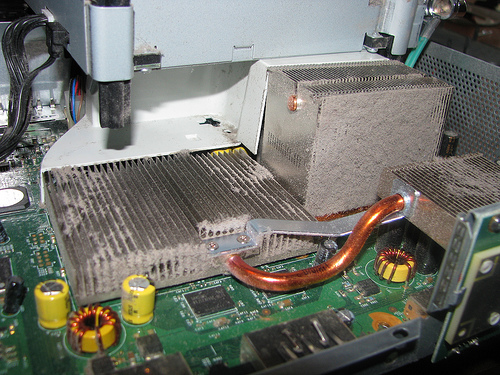Before you learn how to repair Xbox 360 RROD errors, you have to disassemble the console first. Turn the cover up and you will see the X clamps. These can warp the boards and result in RROD errors.
Required Tools and Materials
Thermal compound
8 each – M5 machine screws, M5 metal washers, M5 nylon/plastic washers, M5 spring washers
Rubbing alcohol and Q-Tips
Thin transparent tape
Scissors
Credit card/phone card/membership card
A screwdriver
Xbox 360 motherboard
Get the screwdriver and raise the X clamp. You can do this by unhooking the corners. Use the wrench to take off the bolts securing the heat sinks.
Scuff the thermal compound with the credit card. Apply some rubbing alcohol if a few bits remain. Tear a part off the credit card. Use it to scrape the GPU and the CPU. Use alcohol and Q-tips to get rid of the rest.
Step 2
Place a drop of thermal compound (about the size of rice grain) on the die. Slice a 15 1.5×1.5 mm piece off the credit card. Fasten this onto the chip corners. Tape will be able to do the trick. Do not use electrical tape though.
Step 3
Spread the thermal compound uniformly onto the die. This will help lessen the heat. Screw the heat sinks in place. You can also secure it with spring washers and washers.
Tighten the screws. Note: the space between the mainboard and the heat sink is 2 mm. This means the washers should be 1 mm high. If not, the Xbox will produce intense heat.
Step 4
Put the motherboard in place after you repair Xbox 360. If it cannot fit, get a drill. Make sure the drill bit has similar dimensions to the screw heads. Drill holes on the casing. The motherboard should fit in.
Step 5
Turn the Xbox 360 on. The RROD error messages will disappear.
Tips and Warnings
Only try this repair job when the Xbox 360 warranty has expired. If the system is still under warranty, get in touch with Microsoft and have it replaced.
Never use a knife to get rid of the thermal compound. Doing so will cause more problems for the 360. Make sure the 2 mm gap between the mainboard and heat sink is precisely that. Again, do not use electrical tape.
Nothing is more frustrating than playing your favorite game and having Xbox show irritating error messages. But if you use these methods, you will be able to repair Xbox 360 and continue playing.