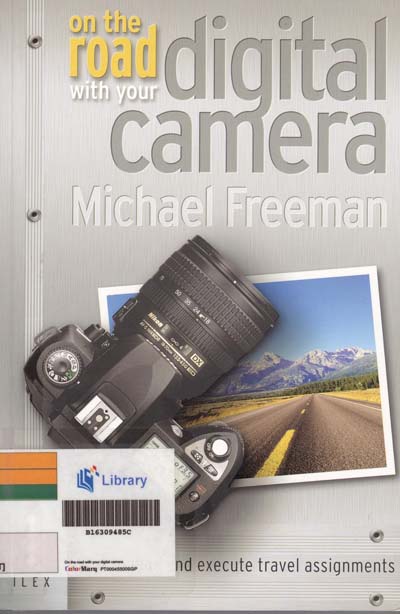A digital camera is a device that uses an electronic image sensor to take and record photographs or videos digitally. This device is commonly incorporated in other gadgets like mobile phones and PDAs. Some of the advanced models of the cameras have a special feature that can be used to crop and edit pictures. The number of pictures that users can store in the device depends on the capacity of memory cards used in the camera. If you want to know how to maintain your digital camera, then you can follow the simple steps discussed below.
Procedures
Always remember to avoid putting the device in a place with extreme weather conditions. Humidity will have a negative effect on the camera’s imaging sensor. Avoid taking the camera from a dry and cool environment to moist or humid place. If it is possible, put the device in a protective case to avoid damaging it.
To maintain the device, it is important to clean the camera often. To do this, just get a soft cloth and damp it with water. Wipe the outside part of the camera to remove contaminants and dust that can affect the functionality of the device.
If necessary, free the imaging sensor from contaminants. To clean this part, it is best to use a small brush specifically designed for cleaning the sensor. Aside from the brush, you can buy a sensor cleaning kit at local camera shops. Remove debris as well as dirt from the camera’s lens system. Do not change lenses or remove the lenses in harsh environmental conditions because these can affect the device’s working areas.
Cleaning the Outside Body
To clean the outside body of the device, it is best to use a lens cleaning solution to remove skin oils found in the crevices. Avoid using cloth that has rough fibers instead use microfiber cloths. Gently remove the memory card of the device and wipe the sensor with a microfiber cloth. Remove dirt from memory card because this can cause scratches in the card. It is best if you purchase a screen protector and install it on the screen.
Additional Tips and Other Important Information
To be safe, it is beneficial to buy an extended warranty for the device. To detect if there are dust in the sensor, you need to upload the images using software like Adobe Photoshop and check for smudges or dark areas. If you want to clean the internal parts of the device, you can go to any digital camera service center.