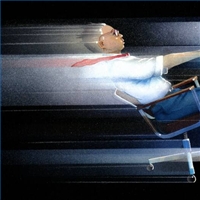A slow operating computer is one of the most annoying problems that people  commonly encounter. Some of the possible reasons for this specific problem include the presence of spyware, computer viruses and too many files saved. When faced with this kind of problem, it is very difficult to accomplish different tasks and deadlines. Be spared from this type of trouble by knowing how to make the computer faster.
commonly encounter. Some of the possible reasons for this specific problem include the presence of spyware, computer viruses and too many files saved. When faced with this kind of problem, it is very difficult to accomplish different tasks and deadlines. Be spared from this type of trouble by knowing how to make the computer faster.
Instructions
Check your computer if there is an antivirus available. If there is none, download one right away for free. If you have enough money to buy one, it is better to buy one from any local computer store. Once you have installed a reliable antivirus, use it to scan the different files and programs installed in your computer. In addition, use it to check the hard drive for errors. Delete any computer virus you detect right away. Some of the most popular antivirus providers today include Norton Security as well as McAfee.
After checking and eliminating the viruses, spyware and other malware, try to remove all the programs and files that you do not need. This will help you free up some space, which can actually make your computer perform faster. Check for pictures, music files and videos that you do not want to use anymore. Delete them right away. If you wish to remove files without deleting them, the best solution for this is to transfer them to an external drive.
In case the memory in your computer is still not enough after doing these first two steps, try to run a disc cleanup. This will help you free up more memory and eventually enhance the overall performance of your computer. Go to the ‘Start’ menu. Click on the ‘Accessories’ tab and then select the ‘System Tools’ option. There you can find ‘Disc Cleanup.’ Run this program and then expect the performance of your computer to become faster. After this, try to run the ‘Disc Defragmenter’ as well. This program may take a couple or more hours to complete.
Important Points to Remember
Always think twice before deleting any file or program. Of course, you do not want to remove all those highly important files and programs. Try to delete only the files and programs that you really know. Temporary files are easier to remove later on if they are stored in the desktop. Besides these things, make it a habit to reboot your PC at least once daily. Before you do this, make it a point to save the things you are doing first before rebooting in order to prevent losing some valuable data.