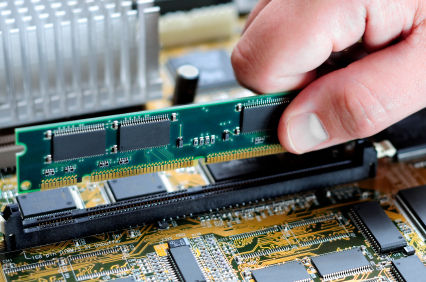The efficiency and performance of a personal computer can be greatly compromised because of certain factors like computer viruses, spyware and many others. At times, saving too much files and other applications can also reduce the speed and efficacy of a computer significantly. In these financially troubled times, availing the services of computer technicians and many other experts can be very expensive. Be able to solve this kind of problem without spending too much by learning how to make a computer work faster.
Steps
This specific task is moderately easy. The very first thing to do is to erase the cookies as well as the browsing history of your computer. According to computer experts, cookies are sometimes downloaded by websites right into your computers. The primary purpose of this is to facilitate the loading process once you visit their sites again. The sad fact about this supposedly helpful tool is that it causes the computer to slow down. To avoid this undesirable situation, it is best to remove the offline content, cookies as well as browsing history on your computer.
Another problem that computer users commonly face is longer boot up time. To fix this, carefully observe the number of programs loading as you start up your computer. At the bottom right of the monitor, you can see different icons representing computer programs that are starting up. When too many programs are loading, the computer becomes slower. Try to adjust their settings in the control panel, preferably request them not to load during start up. In case these programs are no longer necessary, it is best to delete them at once to free up more space on your computer.
After deleting all the unnecessary and unwanted programs, check for spyware as well as all the other types of malware. These objects can affect the overall performance and speed of computers significantly. To solve these kinds of issues, it is good to download a reliable spyware deleting program on your computer.
Amongst the many spyware deleting products available today, one of the most reliable is the AdAware from Lavasoft. Aside from being dependable, this product is really nice because it is free of charge. To obtain the best possible performance out of this program, do not forget to update it regularly in order to protect your computer from all the latest threats. Additionally, make it a habit to run checks and scan your computer for viruses, spyware and other forms of malware at least once a week.