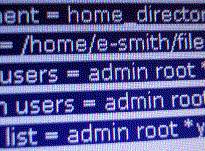The following instructions will show you one of the most effective ways to remove the Google redirect fix virus permanently. Once the virus is removed, keep your antimalware and antivirus program updated so it doesn’t happen again.
Click Start and click the Registry Editor. If it isn’t there, right Start and click Search. Type “regedit.exe”. You can also look for the file in the Windows/System32 folder.
When you see the file, rename it. Write the name so you don’t forget. By disabling regedit.exe, the virus will not be able to work.
Step 2
Go online and download an antimalware program. If you have an antimalware program, update it.
Step 3
Open the antimalware program and perform a full system scan on all files and folders. Delete all viruses that are found.
Step 4
After the scanning is finished, go to the System32 folder. Rename the file to "regedit.exe." again.
Step 5
Click Start and choose Run. Type "regedit". The Registry Editor will pop up.
Step 6
Expand the "HKEY_LOCAL_MACHINE" by clicking the arrow. Go to "Software," "Microsoft," "Windows," "CurrentVersion," "Run." Look for an entry called "RegSvr32=%System%msmsgs.exe". Delete this file. Restart the PC. Run a full antivirus and antimalware scan.
Tips
Before you begin to remove the Google redirect fix virus, read the antimalware help file and readme. txt file. It may provide useful info. Many antivirus programs will require you to disable the firewall when running the scan.
Firewalls in Windows can be disabled by right clicking the System Tray and checking "Disable". You can also go to the Control Panel and disable the firewall there.
After removing the virus, clear your browser’s history so any files associated with the virus will be removed. In Internet Explorer, go to "Tools" and choose "Delete Browsing History". If you use Firefox, click “Clear Recent History" in the Tools options. Delete all
cookies and Internet files.
Perform a full virus scan at least once a month, preferably weekly. Don’t wait for your computer to be affected before you run the scan. Back up all your important files.
Warnings
Make sure you run both an antivirus and antimalware program. Some of these viruses can go around an antivirus program, so run both. Always keep both programs updated. If not, they will not be able to recognize any new Trojan viruses. This will put your computer at risk.
What the Virus Does
There are many variants but most are carried by a Trojan horse. The virus is activated when a web browser is used. The virus will replace the search links with links to spam sites and malicious programs.
A user will click on the link thinking it’s the result they are looking for. Instead, viruses will be activated. Some of these malware mask themselves as antivirus programs.
Unless you know the ways to remove the Google redirect fix virus permanently, this problem can be a real threat to all your files and documents. But using the simple steps mentioned above, you can remove it immediately.