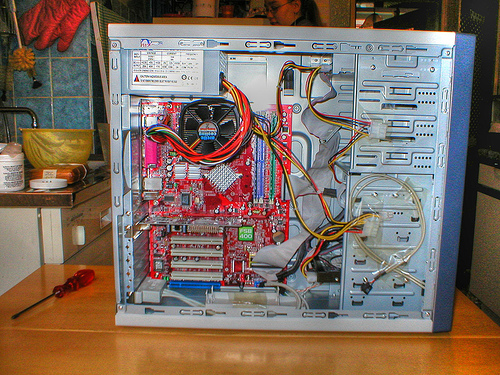Anyone who has undergone the annoyance of a PC that has broken down has wondered about how to repair computers. It’s one thing to sit in front a machine that has just died down on you and another to actually know what to do to fix it. Here are a few things that may help you diagnose the situation and possibly come up with a solution.
Troubleshooting Kit
Mechanics will usually carry a tool box to fix cars. Even your plumber will also carry a box of tools to repair the plumbing. Well, the scenario is almost the same for someone who is trying to figure out just how to repair computers. There are several items that you might want to have around in case you have to do some repairs.
Tools
There really isn’t much to have in your troubleshooting kit as far as tools are concerned. You will basically need a Philips screwdriver, tweezers for picking up small items, a safety pin for poking into small buttons on routers or emergency eject pins, and a precision set type of screwdrivers for smaller screws. If you’re testing network cables you might need a crimping tool and a line tester. Take note that you may not get to use all these tools when you try to fix various computer issues.
Software
Software will definitely take the bulk of space in your computer troubleshooting kit. This is one of the important tools you will need on how to repair computers. You basically will need the operating system installation CD that came with your computer. You will also need the drivers CD that came with each piece of hardware. You will also need to keep the documentation that came with your software applications and hardware. You may also need the warranty information in case you will have to replace computer parts.
Other software applications that will come in handy will include your anti-virus installer disk. You will also need to have a diagnostics disk that contains software that can test the various physical components of your computer. You may want to include re-writable CD’s or DVD’s in your kit in case you need to back up your information before you reformat your hard drive and reinstall your operating system. An external hard drive may also become a handy tool in case you need to make quick back ups of your data.
Troubleshooting Skills
This will form the backbone of all the things you will need on how to repair computers. Your tools, software, and your entire troubleshooting kit will fall apart without the needed troubleshooting skills. You may want to learn fundamental troubleshooting questions to diagnose the issue.
Searching questions like what changes have been made on the computer, the environmental factors are present, how long has the problem been going on, error messages being displayed, and the specific behavior of the computer system. These will be helpful in diagnosing every specific issue. You may look into troubleshooting flow charts to help you figure out how to repair computers.