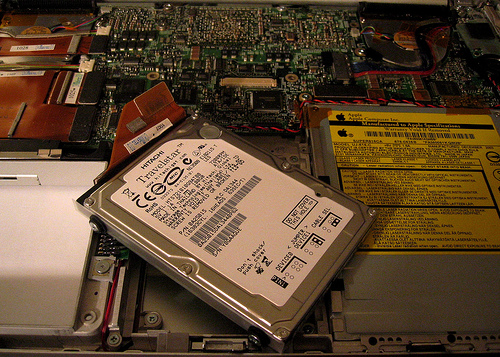As a computer user, one of the things you should know is how to repair a hard disk. Because all your files are on this piece of hardware, knowing how to fix it is crucial.
Required Tools and Materials
Backup discs
Hard disk utility software
Signs of a Failing Hard Disk
Before you can do any repair, you must be aware of the signs of a hard disk about to crash. These include slowing down of the computer when accessing the disk and occasional clicking sounds.
There will also be signs of disk activity even if the computer is idle. The screen will turn blue and freeze. A message may also appear saying the OS cannot read, write or save to the disk. If any of those things appear, try the following.
Step 1
If the computer is still running, back up all your files.
Step 2
Turn the computer off. Open the casing. Check the hard disk connection. Check if they are loose. To be sure, remove the connector and put it back tightly.
Step 3
Turn the computer back on. To learn how to repair a hard disk, you must use a utility that can assess its status. Windows and other operating systems have this feature built in. You can also buy or download these apps from the Net.
Start the utility program. Decide if you want the program to fix the errors on its own or notify you first. Make sure you select the thorough test. Click “Start” or
“Scan”.
Step 4
Read the report after it is finished scanning. Look for any bad clusters found. Very likely there will be.
Step 5
Start the defragging program. This will arrange the files on your disk and may help keep your files away from the bad clusters. This is also inlcuded in Windows.
Step 6
Once it is finished, use the computer as you normally would. However, you need to back up your files after every session. Even if you buy another hard disk utility, the disk could crash again. For this reason, it is better to buy a new hard disk instead.
Tips and Warnings
Scan and defrag your hard disk once a month. This can prolong its life and reduce wear and tear.
When studying how to repair a hard disk, make sure all the cables for the computer are plugged in correctly. Loose connectors may result in all sorts of errors, including problems with the hard drive or even the memory modules.