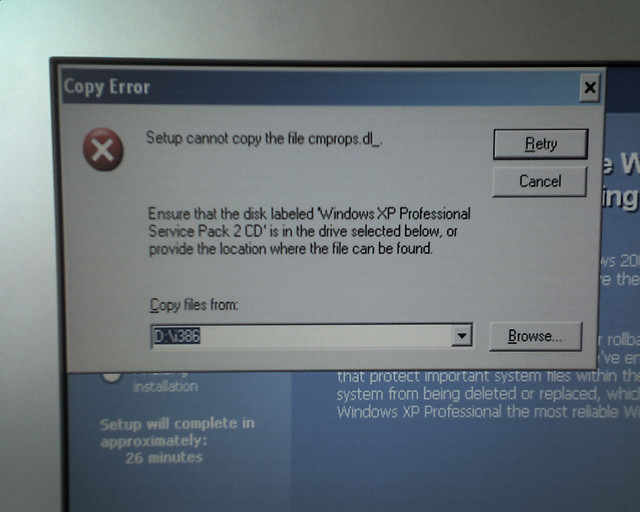Windows XP is a reliable operating system and usually works without a hitch. But a virus, hardware failure or some other factor may cause the OS to shut down. Use the following guide to repair Windows XP.
Required Tools and Materials
Windows XP startup disk
Put the Windows XP in the disc drive. Turn the PC off. Wait a few seconds and turn it back on. As soon as the PC is turned on, press the spacebar. Keep hitting the space bar until you see a message that says "Press any key to boot from CD." Press the Enter key or any other key.
Step 2
Wait for the OS to boot off the disk. Hit Enter when the welcome screen appears. Agree to the license agreement. XP will now determine if the OS or any version has been installed.
Step 3
To repair Windows XP, choose from one of the XP installations you want to fix. The number of installations will vary from PC to PC.
Step 4
Press R to commence the repair. Windows XP will determine which files are damaged. These will be replaced by new copies from the startup disc. The process may take several minutes. In some cases the computer may restart. Most of the time, the process is automatic. In some cases, the OS will ask you to perform an action.
Step 5
When the repair is finished, a new “Welcome” screen will flash.
Other Repair Options
Windows XP will not overwrite your files or installed apps during the repair. It will just replace the corrupted files. When booting from the startup disc, you have the option of using a command prompt and the recovery console.
The recovery console should only be tried if the “Repair Windows” option doesn’t work. The command prompt gives you a lot of options. However, the interface is not user friendly. This is only for advanced users.
Tips and Warnings
After the repair is finished, copy all your important data to a backup disc. Next, open all your applications. Check if they are working. Just to be sure, research the problem on the Internet. Go to tech websites or forums. Describe what happened. This way you will know how to prevent a reoccurrence.
Knowing how to repair Windows XP is mandatory for anyone who uses this operating system. The OS may be stable, but disaster can strike anytime. With computers, it’s always better to be safe than sorry.