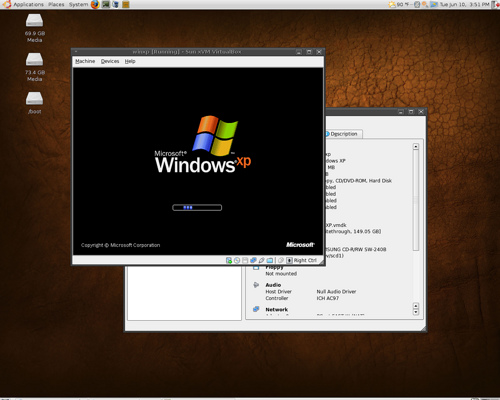Windows XP is one of the most stable versions of Windows currently available. However, it is inevitable that program or system crashes occasionally happen. To learn how to repair XP, you must have the Windows XP installation disc.
Required Tools and Materials
Windows XP installation disc
Step 1
Put the CD in the CD ROM drive. Restart the computer and let the BIOS load.
Step 2
Hit any key on the keyboard when the “Press Any Key to Boot from CD” pops up. Press “Enter” as the “Welcome” screen flashes. You will be in Windows Setup. Don’t choose “Recovery Console “when trying to fix XP. Proceed to step 3.
Step 3
Press F8 when you see the Windows licensing agreement. You cannot proceed if you do not accept the licensing agreement.
Step 4
To learn how to repair XP, select from one of the installation options that appear after you accept the license agreement. Only a single option will be available if you installed just one Windows XP copy.
Step 5
Press the R key to initialize the repair command. The repair process will remove the old system files and install new ones. It may seem like a new installation is ongoing.
However, XP will not overwrite your files or remove any applications you have. The only files being overwritten are the Windows XP system files.
Step 6
The repair could take a few minutes or several. It will depend on the repair required, the speed of your CD / DVD drive and the hard disk. The process is usually automatic. Follow any prompts that may appear.
Step 7
After the repair is complete, the system will automatically reboot. Wait for Windows XP to load. Remove the CD from the disc.
Step 8
Some prompts may appear; for example you may be asked to make a user account. Follow them.
Tips and Warnings
If you installed any new patches or updates for XP, these will be overwritten during the installation. You have to run Windows Update and download these updates again.
Always make backup copies of your important files. Don’t wait for the system to hang before you back them up. You should also backup important updates so you don’t have to download them over and over.
Unlike older versions, it is easy to learn how to repair XP. It is unlikely that you will have to perform this repair job more than once. However, just keep the installation disc close by just in case.